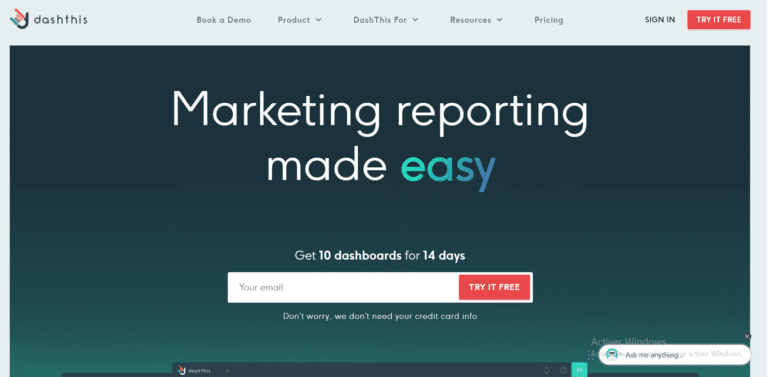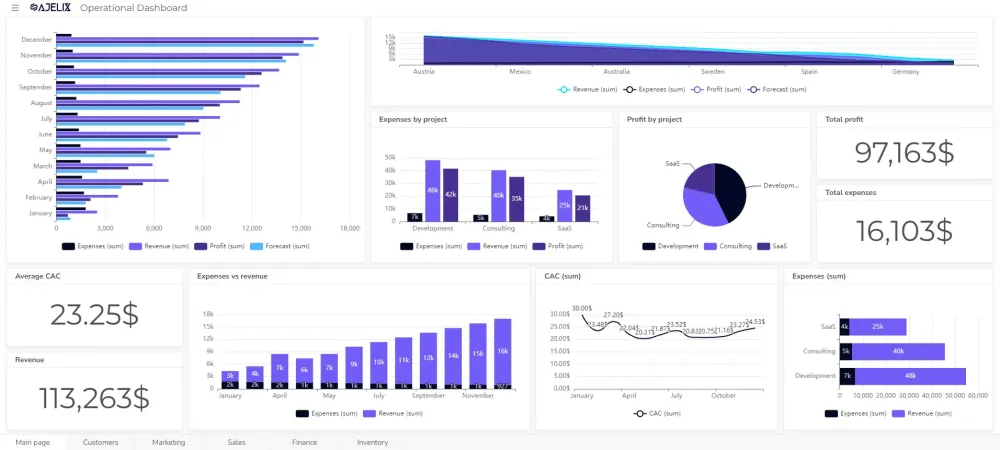
Ajelix, Excel spreadsheets quickly become unmanageable when formulas, multiple data sources and manual reports pile up. Teams waste time fixing errors, consolidating data and repeatedly recreating the same visualizations, which can lead to decisions based on incomplete information.
Ajelix offers a simple and powerful response to this reality: an all-in-one solution that automates repetitive tasks and makes it easy to create professional reports. The platform rests on two complementary pillars, AI tools for Excel and Google Sheets that generate formulas and automations from natural language, and a Business Intelligence platform that turns your files into shareable dashboards in under one minute.
Whether you are a manager, marketing lead or finance team member, Ajelix helps you save time, reduce errors and obtain actionable insights quickly. Try the free version to immediately see the difference in your reporting workflow.
The problem with Excel and Google Sheets files
Teams spend too much time managing Excel files that quickly become heavy and fragile. For business leaders, managers and nontechnical teams, the difficulties concentrate around a few recurring points:
• Time lost on formulas
Writing, testing and correcting complex formulas takes hours. Syntax mistakes or misplaced parentheses lead to incorrect calculations and repeated rebuilds of models.
• Difficulty analyzing data
Data often comes from multiple sources and is not standardized. This forces teams to perform manual consolidation and validation steps before even starting analysis, which slows down decision making.
• Time-consuming report creation
Putting together readable dashboards requires time and visualization skills. Reports are often created manually, updated by hand and hard to share in a reproducible way.
• Quality errors and business risk
Errors in formulas or poorly prepared data result in wrong decisions, financial losses and a loss of confidence from stakeholders.
This combination of problems hits nontechnical teams especially hard, since they often lack the time or resources to properly automate their processes. The result is reduced productivity, longer deadlines and a constant dependence on technical experts for every adjustment.
A closer look at Ajelix
Ajelix presents itself as an AI-powered data analysis platform designed to make automation and report creation accessible to everyone. Rather than replacing existing tools, Ajelix complements them by automating repetitive tasks and simplifying the key steps of reporting.
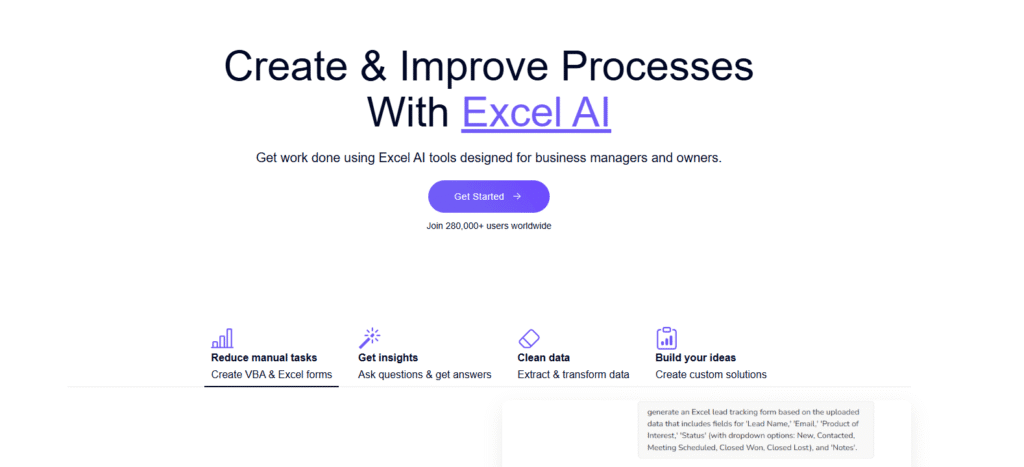
Suite of specialized tools
Ajelix offers more than 17 tools dedicated to automating spreadsheets. These tools cover generation of formulas from natural language, automatic script creation, data cleaning and column transformation.
Fast generation of visual reports
By combining a dashboard generator with a BI platform, Ajelix can turn an Excel or CSV file into a professional visual report in under one minute. Dashboards are configurable and shareable via a link, which makes collaboration easier.
Built for nontechnical users
The interface emphasizes ease of use. Describing a need in natural language is often enough to get a formula, a dashboard or a cleaning suggestion, without writing a single line of code.
Quality and reproducibility
The data preparation tools ensure higher quality by detecting duplicates, missing values and inconsistent formats before analysis. Automated workflows guarantee that reports are reproducible every time data is updated.
Ajelix aims to reduce friction in reporting by providing a complete toolbox to automate Excel and Google Sheets, speed up data preparation and produce professional dashboards in record time. Tested by diverse teams, the platform helps users level up while reducing dependence on technical specialists.
Main features of Ajelix
AI Formula Generator for Excel and Google Sheets
The formula generator converts a natural language request into a formula ready to paste into Excel or Google Sheets. In practice, you describe the desired result and the AI suggests the appropriate syntax, explains each part and offers optimized variants for performance or compatibility between Excel and Sheets.
How it works
You enter a simple instruction, for example: “Sum Q1 sales for VIP customers.”
The AI analyzes the column context and proposes a formula compatible with your sheet.
You also receive a step-by-step explanation and an alternative if your data is in a structured table or a named range.
Example (text to formula)
Prompt: “Total sales for the first quarter for customers whose status is VIP”
Suggested formula (Excel, English): =SUMIFS(TableVentes[Montant], TableVentes[Statut], “VIP”, TableVentes[Trimestre], “Q1”)
Google Sheets variant (if needed): =SUMIFS(TableVentes!C:C, TableVentes!D:D, “VIP”, TableVentes!E:E, “Q1”)
Key benefits
Time saved when writing and validating formulas.
Significant reduction in syntax and logic errors.
Accessibility for non-experts who can obtain complex formulas without deep training.
AI Dashboard Generator and Automatic Dashboard Creation
The dashboard generator works like a conversational assistant. You give it your analysis goals and the AI builds a set of relevant visualizations, a collection of key metrics and a responsive layout ready to share.
Typical flow
Import your file or connect a data source.
Describe what you want to measure, for example: “Track conversions by channel and monthly trend.”
The chatbot proposes an initial dashboard with charts, tables and filters.
You customize (period, segments, KPIs) and publish.
Advanced functions
Automatic detection of date, categorical and numeric fields.
Suggestions for derived metrics (conversion rate, average order value, churn).
Automatically generated textual explanations and insights to accompany each chart.
Value delivered
Fast analysis without BI expertise.
Ability to get actionable insights in a few clicks.
Shorter time from raw data to operational decisions.
Data visualization and Ajelix BI
Ajelix BI is the layer dedicated to visualization and sharing. It focuses on simplicity so nontechnical users can create, customize and distribute professional reports.
Import and preparation
Import from CSV, Excel, Google Sheets or via API connectors.
Automatic detection of column types and suggestion of visualization templates.
Express report creation
Ready-to-use templates for KPI tracking, sales, marketing or finance.
Generate a complete report in under one minute from a well-structured file.
Sharing and collaboration
Publish via a shareable link with permission options (view, comment, edit).
Export to PDF, image or embed via iframe for embedded dashboards.
Version history and automatic data refresh according to a scheduled frequency.
Why this matters
Facilitates cross-team collaboration.
Makes reporting reproducible and auditable.
Allows decision makers to access insights without opening Excel.
Data cleaning and preparation
Report quality depends first on data quality. Ajelix offers a set of tools to automate preparation tasks and ensure reliable analysis.
Key features
• Duplicate detection and removal.
• Format normalization (dates, currency, case).
• Smart filling of missing values or suggested imputation.
• Extraction and splitting of columns (for example, transform an “Address” column into “City” and “Postal Code”).
• Outlier detection and alerts on suspicious values.
• Application of recurring rules via workflows to automatically process new files.
Interface and control
• Real-time preview of transformations before applying them.
• Ability to undo or edit any step.
• Save cleaning sequences for reuse and automation.
Impact on reports
• Fewer calculation errors and less bias in analyses.
• Stable, reliable reports for strategic decisions.
• Significant time savings when preparation becomes automated and reproducible.
Advantages and benefits of Ajelix
Productivity gains: Automation of repetitive tasks such as formula generation, script creation and report updates. Result: up to 50 percent time savings on reporting and analysis workflows.
Accessibility for all: Intuitive interface and natural language assistants enable nontechnical teams to perform advanced analyses without long training. Users get formulas, cleanups and dashboards without writing code.
Smarter decisions: Automatically generated insights and analyses help detect trends, anomalies and opportunities. Clear, shareable reports speed up data-driven decision making.
Fewer errors and better data quality: Formula validation, duplicate detection, format normalization and preparation workflows reduce human errors. Fewer errors mean lower financial risk and greater stakeholder confidence.
Reproducibility and traceability: Recording of transformations and automation of pipelines ensure that each data update produces consistent reporting. Version history enables auditability of changes.
Simplified collaboration: Easy dashboard sharing via link, permission controls and options to comment or export reports. Teams work from a single source of truth without multiplying local files.
Use cases and target audiences for Ajelix
For Marketing Managers
Create unified performance reports that combine social media, ad campaigns and SEO, with automatic ROI calculation and channel-level segmentation. Practical example: a weekly report ready to share with the product team and commercial director.
For Founders and Executives
Model financial scenarios, track business KPIs and consolidate data across multiple activities. Practical example: a cash flow and forecasting dashboard that updates automatically for executive committees.
For Operational Managers
Monitor operational performance indicators, control budgets and analyze process efficiency. Practical example: a project cost tracking dashboard with alerts for overruns and suggestions for optimization.
For Finance and Accounting Teams
Automate reconciliations, generate closing reports and handle repetitive journal entries. Practical example: automated bank reconciliations and monthly reporting produced in a few clicks.
For Small Businesses and Freelancers
Quickly create invoices, track clients and produce simplified reports without hiring an analyst. Practical example: a billing dashboard and sales pipeline shared with an accountant via a link.
Each use case shows how Ajelix converts a concrete need into an actionable outcome by reducing time spent on file manipulation and increasing the reliability of decisions.
Reviews and user feedback on Ajelix
Ajelix is used by more than 280,000 people worldwide, from independents to enterprise teams, and user feedback highlights tangible benefits:
- Real time savings: several teams report a clear reduction in time spent on reporting and formulas, with tasks that now take minutes instead of hours.
- Simplicity for nontechnical users: marketing managers and team leads say they can build reports and extract insights without a data analyst.
- Increased reliability: users note fewer spreadsheet errors after adopting cleaning tools and formula generators.
- Fast adoption and support: the learning curve is short, which eases rollout across teams and encourages internal adoption.
These customer testimonials, combined with a large user base, provide strong social proof for anyone hesitating between manual processes and AI-guided automation.
Ajelix Pricing and free trial
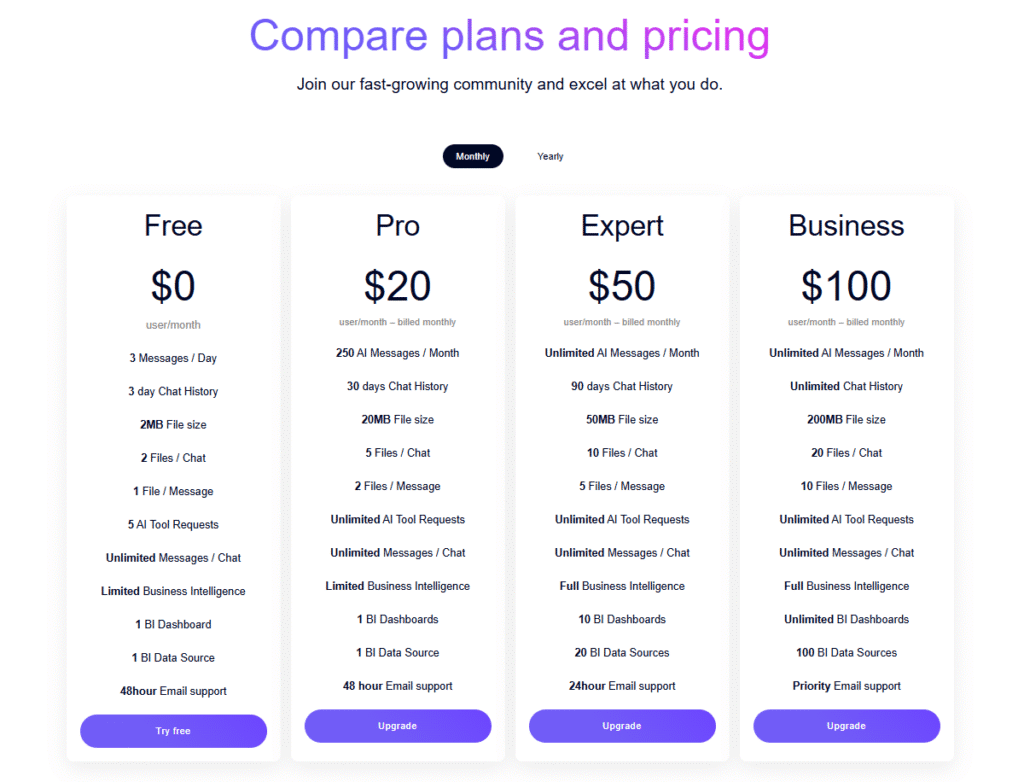
Ajelix offers pricing designed to fit both small teams and larger organizations. Pricing can change, but as an indication plans typically start at around 20 dollars per month. For an accurate and up-to-date breakdown of plans and features, check Ajelix’s official pricing page.
Key conversion point: Ajelix provides a free trial. The trial lets you test core features such as formula generation, data cleaning and dashboard creation without an immediate financial commitment. Use the free trial to validate integration with your files and measure productivity gains before subscribing to a paid plan.
Ajelix bundles AI tools for Excel and Google Sheets, a user-friendly BI platform and robust data preparation features. The result is less time wasted on repetitive tasks, fewer errors and professional reports ready to share in a few clicks.
Try the free version now and see how Ajelix can transform the way you work with data. Test formula generation and dashboard creation in under one minute to evaluate the impact on your productivity.